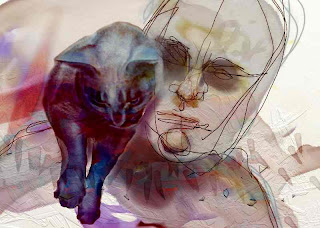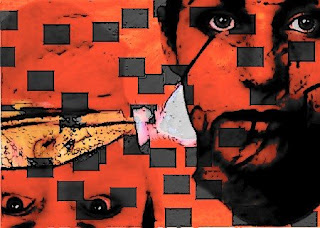Another try at Shoulder Cat. Lots of fussing around with this one. I started out with an abstract background and imported the first Shoulder Cat Blue into a layer. Many erasures later...I got this one. Not as harsh as the last one. I like the blue lines of the face on the yellow background.
Original digital art created with ArtRage software -- All images copyrighted
Sunday, December 27, 2009
Shoulder Cat Again
Shoulder Cat Blue and Yellow
Another try at Shoulder Cat. Lots of fussing around with this one. I started out with an abstract background and imported the first Shoulder Cat Blue into a layer. Many erasures later...I got this one. Not as harsh as the last one. I like the blue lines of the face on the yellow background.
Monday, December 21, 2009
Harsher Shoulder Cat
Getting rid of most of the color in this one. The cat is harder to see. The face is getting harsher as well.
Sunday, December 20, 2009
Shoulder Cat With ArtRage 3
Shoulder Cat Blue
This is a softer, lighter shoulder cat and figure. Trying my hand at watercolor. My computer is old and I still use the mouse to draw. I find the speed of the watercolor tools to be a bit dragging, but I am happy with the effects. The cat is an altered photo using the blend mode with two layers. The first cat layer is in highlight and the second is in difference. The figure is watercolor and pencil. I am also placing the screen capture for this image.
Saturday, December 19, 2009
ArtRage3 First Try

This is my first try using text with ArtRage3 Studio Pro. It has taken me a while to figure out the Selection Tool. Once I activated the shape, I had a hard time figuring out how to get rid of it. I think I have a handle on it now. The text feature is finally here! I had had to use Paint before and import the text image that way. I am so glad to see it here. The stickers in ArtRage 3 Pro are great also. The fur options are very cool. Glad Christmas break is coming up, so I have some time to play with this new software.
Sunday, August 30, 2009
Realistic Shoulder Cat

Shoulder Cat 4
Screen Capture of Shoulder Cat 4 
I tried to do a more realistic rendering of a figure holding a cat in this ArtRage. The original cat was quite light colored, but I was able to get the effect of a brighter, darker cat that resembles my Bengal cat Spotty. Of course, I used the blends in ArtRage to achieve the "glimmer" of my cat's fur.
The screen capture is done by pressing the Print Screen/SysRq button (PC) then opening Paint and using the edit tab to paste the image. Save the image as a jpeg.
Friday, August 28, 2009
Shoulder Cat Redo of 2
I reworked Shoulder Cat 2 to get another color mood. Most of the changes are made by changing the blends of the various layers.
Thursday, August 27, 2009
Another Shoulder Cat

Shoulder Cat 3
Another in the series called Shoulder Cat. The cats are from images of people with their cats on their shoulders. The people have been erased and suggested in separate layers. The cats seem to be in charge in this series. That is the nature of a cat, after all. Just try to make one lie on your shoulders against its will and see how cooperative it is.
Friday, August 21, 2009
Shoulder Cat 2
Another Shoulder Cat image done in ArtRage using blend modes. This one is a Siamese cat that I found on the Internet. I am liking the grays theses days.
Tuesday, August 18, 2009
Shoulder Cat
 Shoulder Cat
Shoulder CatI got the idea for this ArtRage from a memory of my cat Pinky riding on my shoulders while I drove to and from my hometown every weekend back in the mid 80s. I was surprised at how many shoulder cat images there are on the Web when I did an image search. The cat in this ArtRage is layered using the blend mode. The rest of the artwork is just layered paint with a simple, smeared line drawing of the figure on the top layer. Feels good to get a post back up here again.
Thursday, May 21, 2009
Bacon Heads
Friday, April 3, 2009
Ying Yang Profile
Wednesday, April 1, 2009
Blends on Butterfly

Butterfly Smudge
I used an old butterfly image from a while back and tried my hand with more blend modes. This one is definitely about wanting spring to arrive. The black butterflies on the screen capture image are in the "difference" blend mode. They created an interesting outline on the yellow background. The butterfly is done with multiple layers. The top butterfly layer is smudged with a pallet knife.
Friday, March 13, 2009
RedFaced
Sunday, March 8, 2009
Birds Still
Thursday, January 8, 2009
Bird Man Lightened
Subscribe to:
Posts (Atom)
About Me

- Dismagartist_ Rebecca_Moore
- This blog is a place to show artwork created with ArtRage software. The earliest art was created using Disney's Magic Art Studio software. To download ArtRage go to http://www.artrage.com/